Spring Tooling
Back before I blew it all up, I would regularly post about the tools I use for web development. I tend to shake things up every year or so, I like new stuff and try out everything that comes down the pike and occasionally something sticks, this is the current set.
Operating System
No shock here, Arch Linux.
I seriously doubt I'll ever distro hop again, this install has been rock solid for three years. Don't tell me Arch isn't stable and I even use the AUR. A lot.

The awesome window manager.
I use awesome for a tiling window manager with XFCE and its related utilities available. It does everything I want, uses next to no resources, configuration is in one file and I can pretty much ignore it entirely.
I want very little from a desktop.
Terminal Emulator
Terminals aren't what they used to be. They're so much better.
For years my standby has been Alacritty. Config is simple and it just works, but it isn't the fastest terminal in the world. Ghostty is similar and even easier to configure, there's an actual UI and it comes with something like 70 themes.

Alacritty and Ghostty and Kitty and Warp. Oh my!
But, there is a new player.
The Warp terminal is written in Rust (so it's fast) and includes AI features. I haven't moved past the free trial, but in that fifteen days it was pretty damn useful and I'll get more tokens any day now on the free plan.
There are commands I look up all the time and it's great to have help right in the terminal. It also makes editing much easier than using vim or Nano -- it's almost an IDE.
Warp will also save what it calls "Workflows". These Workflows are essentially automated bash scripting, things like "deploy this thing using Composer and Node to this directory and create a backup in a new directory" and it will iterate with you until it works. Then you can save it and reuse it.
It is also ridiculously fast, did I mention that?
Text Editor
I've been using VSCode as long as it's existed. The plugins and ecosystem make it indispensable to me.
That said, VSCode comes in a bunch of flavors ranging from the telemetry free VSCodium to editors with sophisticated AI baked in like Cursor and Windsurf. I've tried them all, some extensively, and find myself consistently returning to the stock VSCode. I like the MS documentation and am assured of plugin compatibility, the forks can be a little quirky at times.
I depend on my editor and "quirky" isn't something I'm looking for.
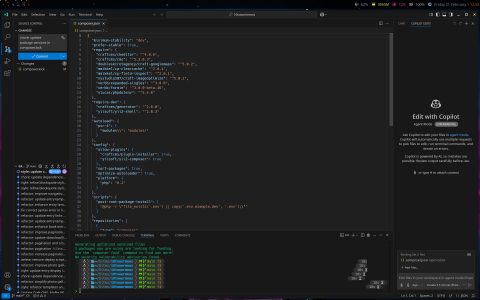
VSCode Insiders with Copilot Agent enabled.
I do make use of AI. This is why editors like Cursor and Windsurf are so compelling. They are fantastic tools and it would takes pages and pages to describe their features, I'll just say that GitHub Copilot is enough for me. It is also the most affordable option.
To fully leverage Copilot I do run the Insiders version. The experimental Copilot Agent brings VSCode much closer to feature parity with the others. I'm looking forward to watching this evolve, at least until the price goes up.